Wednesday, March 4, 2015
Register Internet Download Manager Manually Free
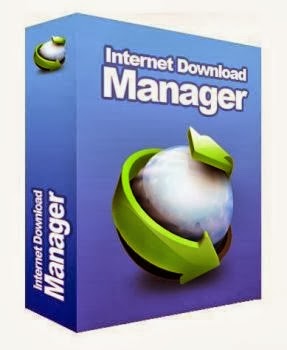 |
| Tips and Tricks to register IDM manually |
Using this trick you can register the Internet Download Manager (IDM) for free using your own credentials i.e register on your Name and email ID.
I am explaining the manual registration method because most of my users said that patch and key gen contain viruses.
This tip and trick also works for trail IDM that means download a trail IDM from there site and register the professional i.e. full version of IDM with your credentials for free using my tips and tricks.
Register or crack IDM manually :
Step 1: Download the IDM trial or If you already have IDM installed Update it by going to Help---}} then to check for Updates.Run Android Apps on PC Free
Step 2: Now Go to START => Then go to RUN and type the following text and click enter:
notepad %windir%system32driversetchosts
Step 3: Now right click on hosts file and go to its properties, then go to security tab and then select your admin account, just below u will see an edit button (in front of change permissions), Now give the user full control and write and read rights and then click on apply and then click on Ok, now u will be able to edit the hosts file and save changes in it.
Detail Note about Granting Permission In Windows7:
For Windows 7 users, due to security reasons you will not be able to save hosts file.so follow this steps :
First of all go to C:/ drive then go to Windows Folder and then go to System32 folder and then go to Drivers folder and then go to Etc Folder, in the Etc folder you will see the hosts file.
Now right click on hosts file and go to its properties then go to Security tab select Users under Group or user names and click on edit button,Permission For Host Window will get open, in that window select Users account and grant permission in bellow section which is "Permission for SYSTEM" by clicking all checkbox under "Allow" Name and press Ok.Dnt click on any Deny check box.
Note : if you have login through admin then skip this step6 .Its just for granting permission for editing file.
Step 4: Now a notepad file appears something like this as shown below:
Subscribe to:
Post Comments (Atom)
No comments:
Post a Comment
Note: Only a member of this blog may post a comment.