Sunday, February 15, 2015
How to create MySQL Database and User name

What is MySQL:
MySQL is an open source database management software that helps users store, organize, and later retrieve data. It has a variety of options to grant specific users nuanced permissions within the tables and databases, May this tutorial gives you some kind of thinking about MySQL........!So now we lets start
How to Create MySQL Database and User:
Step 1: Login to your Web hosting account and open your control panel ( Cpanel ).
Step 2: Find Databases portion look like this: for example
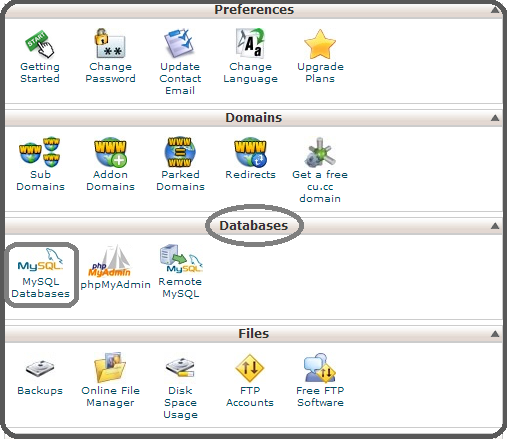
Step 3: Now click on MySQL Database and this screen will appeared look like given below image: Write your name or nick name as you want in New Database black box and click on Create Database.
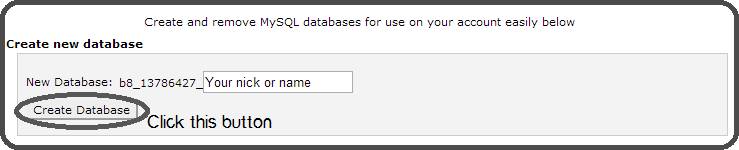
After click on Create Database button then you will see the given below screen. In the MySQL DB name means Your Database name and in the MySQL Host name means where you are required to enter your local host then you will type this ( your MySQL Host Name).
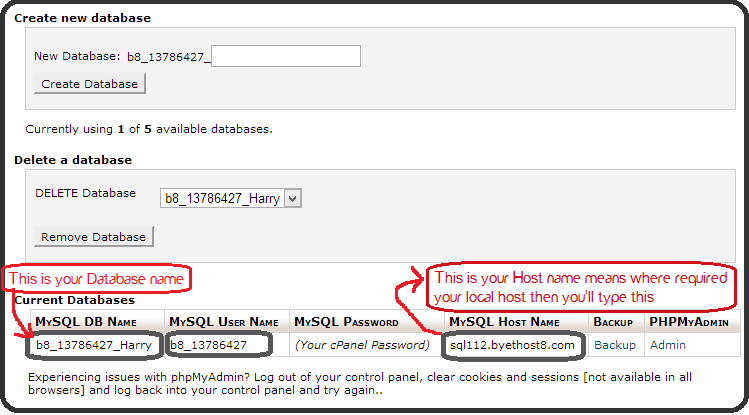
Congratulation you have done it.For more detail How to Install WordPress
Subscribe to:
Post Comments (Atom)
No comments:
Post a Comment
Note: Only a member of this blog may post a comment.