Tuesday, February 10, 2015
HowTo Install Gtk2 in ActivePerl in Windows 7
Step1: open Perl Package Manager
Step2: click on preferences (the gear thingy) on the upper right corner
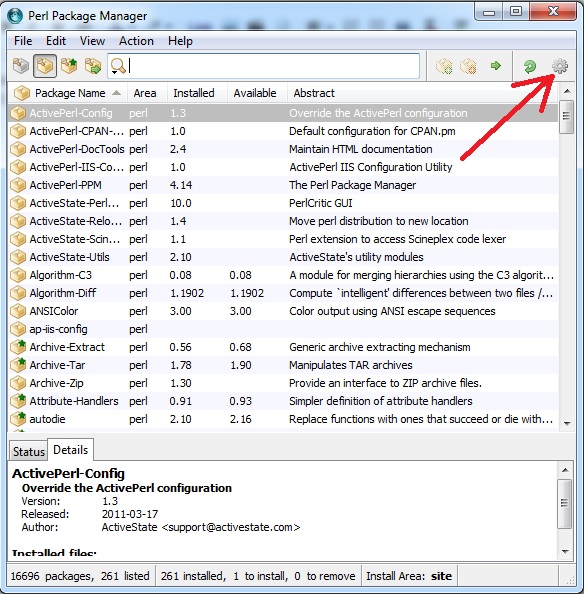
Name: sosyphusion
Location: http://www.sisyphusion.tk/ppm
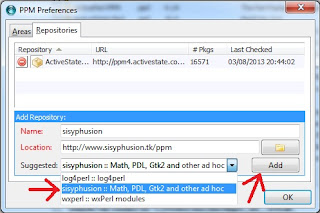
Step4: follow the arrows from 1 to 5 in the diagram below
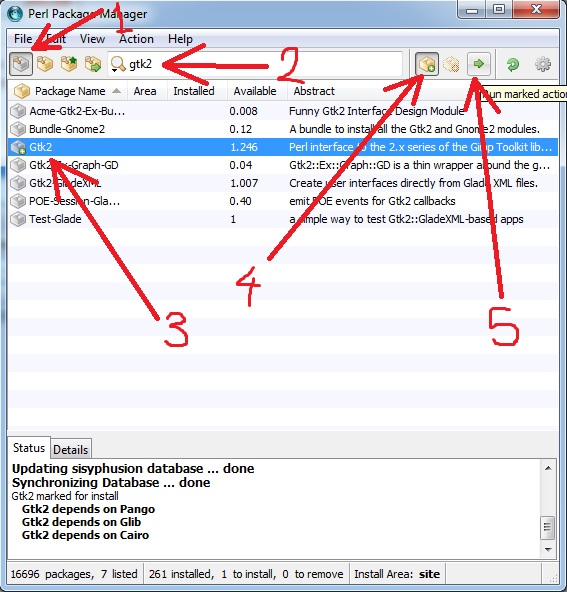
Step5: Gtk2 is now installed!!
Thanks to one of our Commentor, (AnonymousJuly 3, 2013 at 5:53 AM) suggested you do the following if your installation fails with this message "The package Gtk2 has already installed a file that package Pango wants to install."
Anyway, in order to successfully install it under (at least) ActiveState Perl 5.16.3 you need to :
Step 1 .. Step 3 : same as shown above
Step 4 : exit PPM GUI
Step 5 : on command line (cmd.exe) enter :
ppm install Gtk2 --force
Step 6 : enjoy !
** I tried this and it works like a charm ** thanks anonymous
Subscribe to:
Post Comments (Atom)
No comments:
Post a Comment
Note: Only a member of this blog may post a comment.